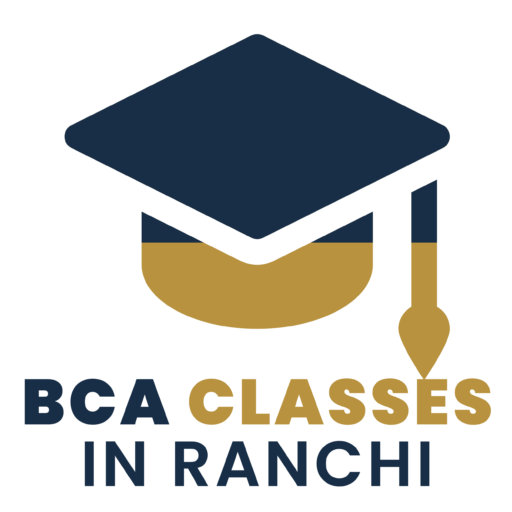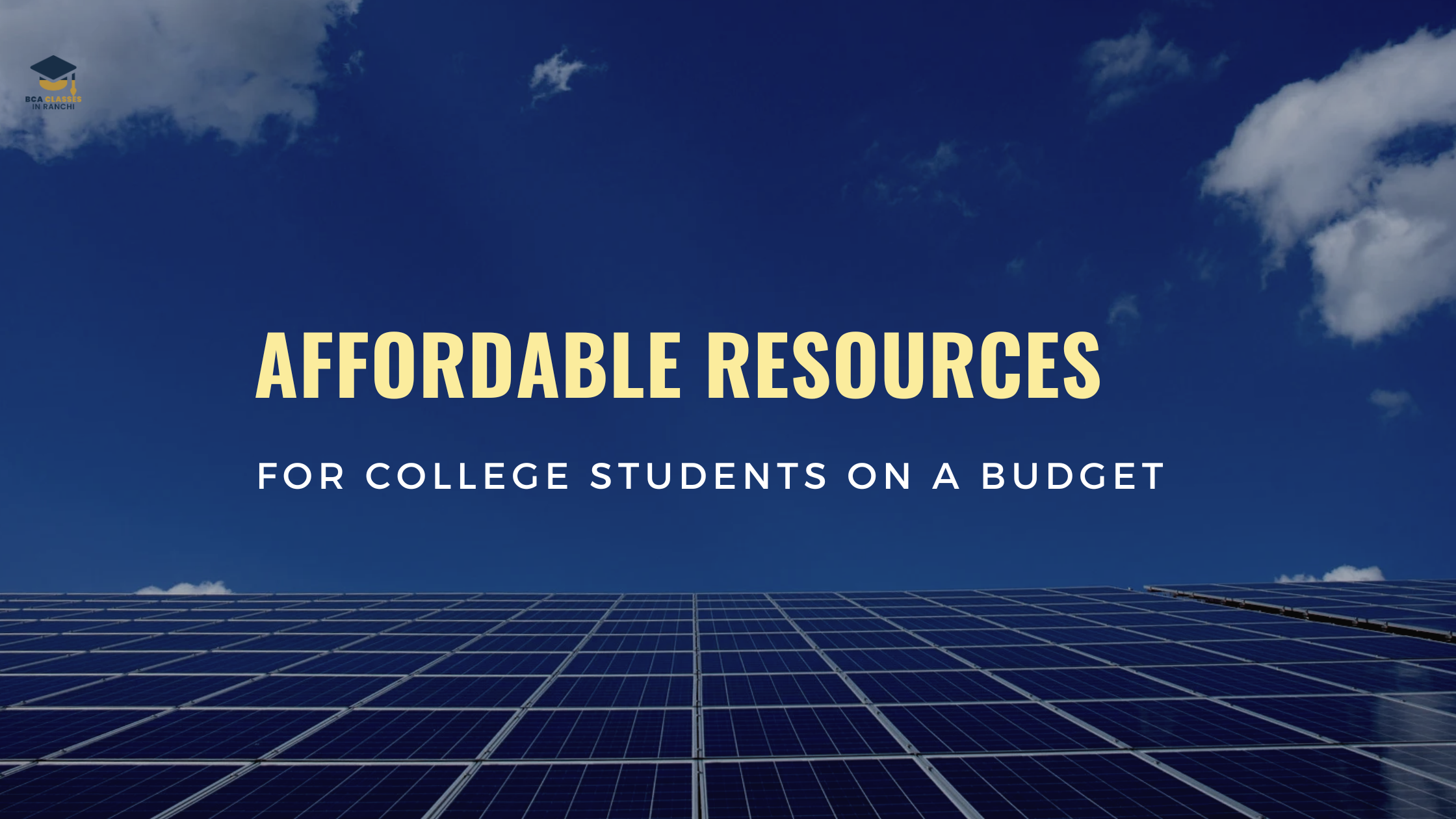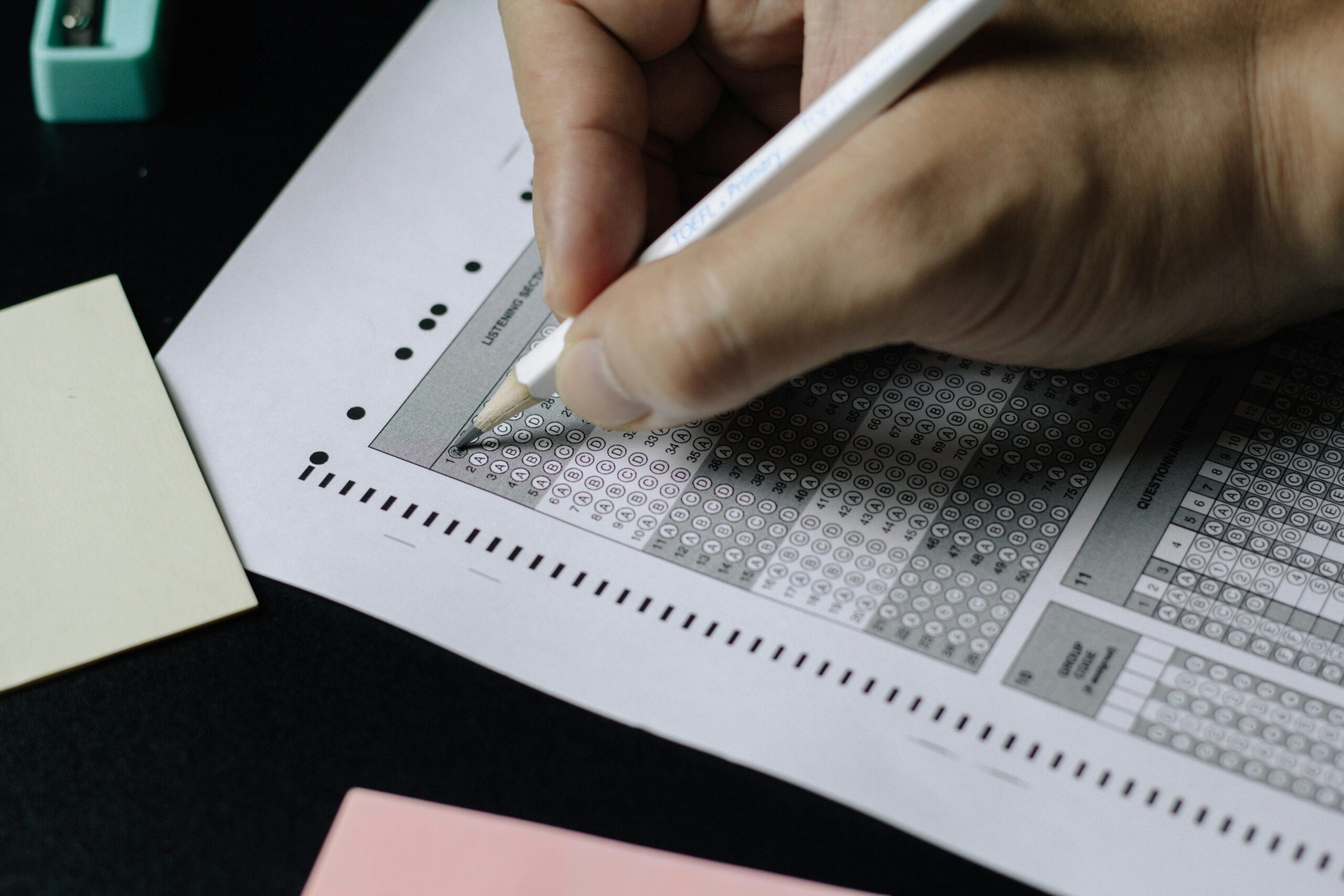Building a mobile app may seem complicated, but with the right steps, even beginners can do it! In this guide, we will walk you through the process of creating your first mobile app in simple steps.
Step 1: Choose Your App Idea
Before you start coding, think about what your app will do. Ask yourself:
- What problem will my app solve?
- Who will use my app?
- What features should it have?
Example ideas:
- A simple to-do list app
- A calculator app
- A notes-taking app
Step 2: Plan Your App Design
Sketch how your app will look. You can draw it on paper or use tools like Figma or Adobe XD.
- Decide how many screens your app will have.
- Plan buttons, text boxes, and navigation.

Step 3: Choose a Development Tool
There are different ways to build an app:
- Android (Java/Kotlin) – Use Android Studio.
- iOS (Swift) – Use Xcode.
- Cross-platform (Both Android & iOS) – Use Flutter or React Native.
For beginners, Flutter (Dart) is a great choice because it allows you to build apps for both Android and iOS with one codebase.
Step 4: Start Coding
If you’re using Flutter, follow these steps:
- Install Flutter & Dart on your computer.
- Install Android Studio or Visual Studio Code.
- Create a new Flutter project.
- Write simple code for buttons, text input, and navigation.
Example of a simple button in Flutter:
dartCopyEditimport 'package:flutter/material.dart';
void main() {
runApp(MyApp());
}
class MyApp extends StatelessWidget {
@override
Widget build(BuildContext context) {
return MaterialApp(
home: Scaffold(
appBar: AppBar(title: Text('My First App')),
body: Center(
child: ElevatedButton(
onPressed: () {
print('Button Clicked!');
},
child: Text('Click Me'),
),
),
),
);
}
}
Step 5: Test Your App
Run your app on an emulator or a real mobile phone to check if it works properly. Fix any errors you find.
Step 6: Publish Your App
Once your app is ready, you can publish it on:
- Google Play Store (for Android)
- Apple App Store (for iOS)
To publish, you need a developer account and follow their guidelines.
Final Tips
Start with small projects.
Watch YouTube tutorials for help.
Join online coding communities.
Now, you’re ready to build your first app! 🚀 Keep learning and improving your skills. 💡
Read Our Latest Blog
Blockchain Technology Explained for Beginners: A Simple Guide
Phone Number: +91-7488456170
Email ID: abhishek@eepl.me
Our Platforms:
Digilearn Cloud
EEPL Test
Live Emancipation
Follow Us on Social Media:
Instagram – EEPL Classroom
Facebook – EEPL Classroom
Stay connected and keep learning with EEPL Classroom !