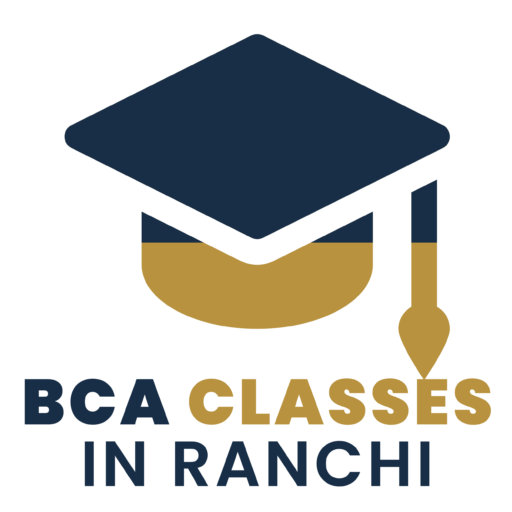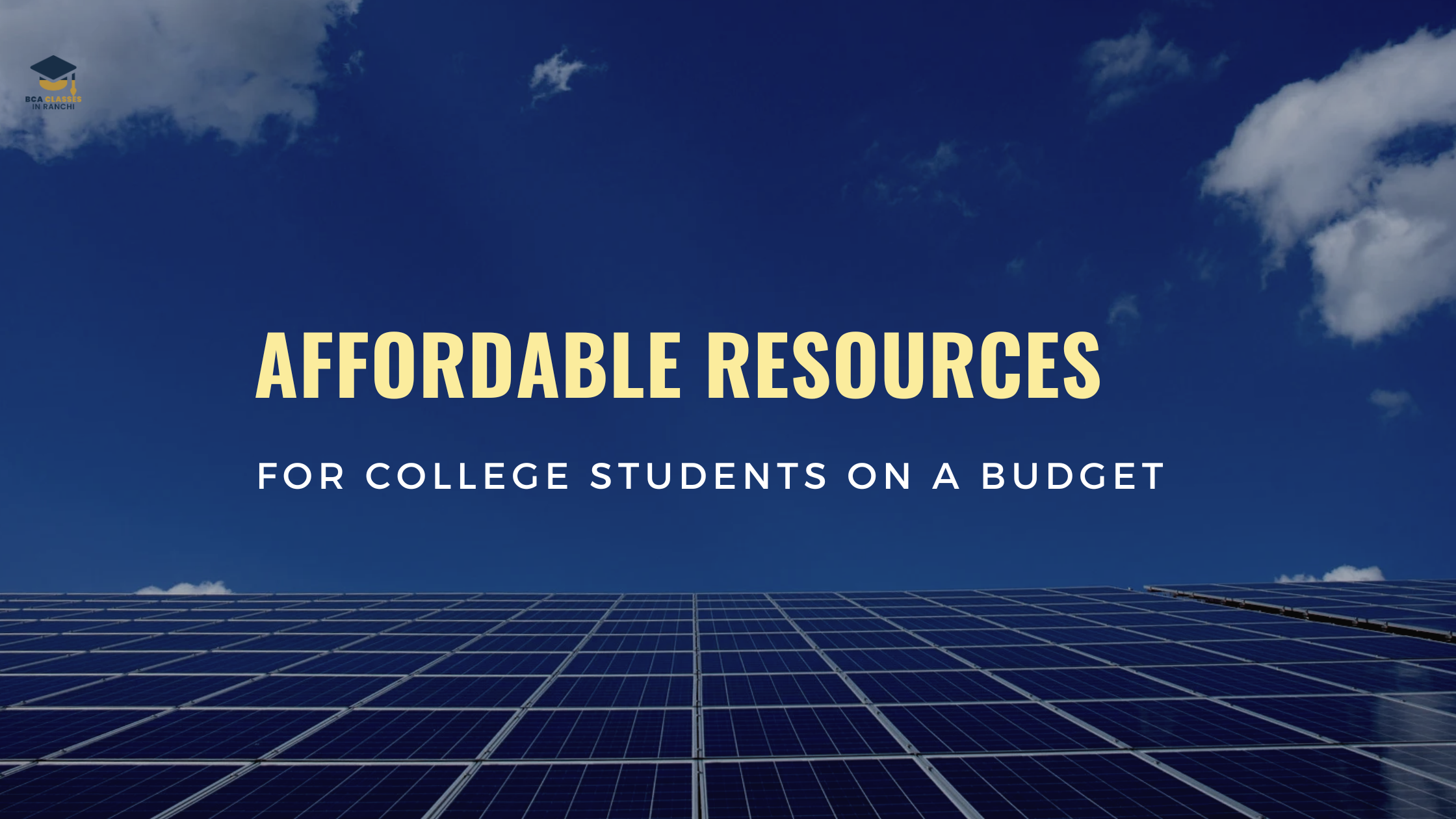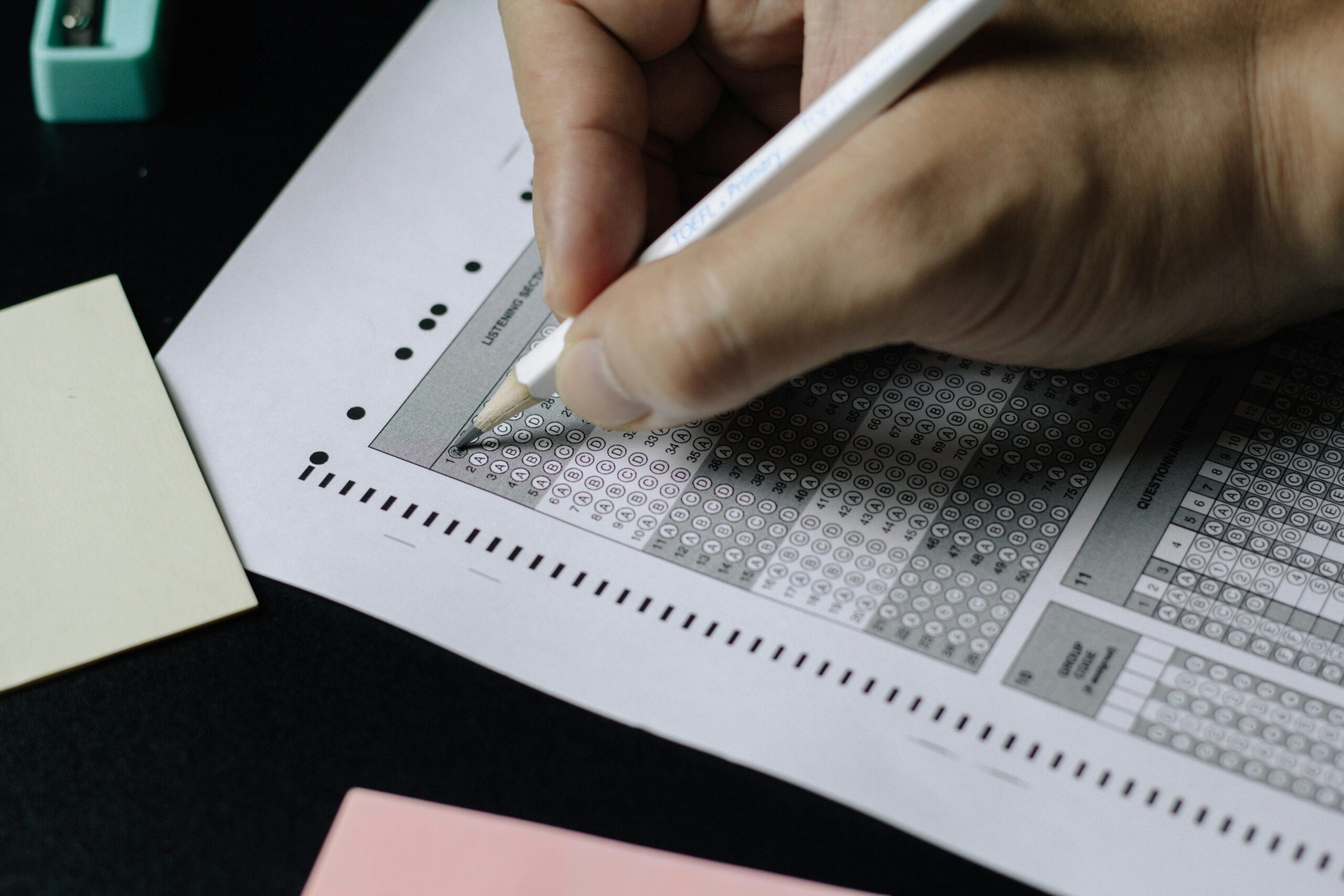Introduction to Chatbots
Chatbots have emerged as a significant technological innovation within the digital landscape, enhancing communication between users and services. At their core, chatbots are automated programs designed to simulate conversation with human users, either through text or voice interactions. Their primary purpose is to provide quick, efficient responses to queries, engaging users in a manner that feels natural and intuitive.
The relevance of chatbots has surged in recent years, largely due to the increasing demand for improved customer service and engagement in various sectors, including e-commerce, healthcare, and education. Businesses are increasingly employing chatbots to handle customer inquiries, provide product recommendations, and assist in troubleshooting issues. This allows companies to operate more efficiently, as chatbots can manage a vast number of inquiries simultaneously, freeing human agents to focus on more complex tasks.
More
Furthermore, chatbots are designed to enhance user experience by providing instant support and personalized interactions. By leveraging advanced technologies such as natural language processing (NLP) and machine learning, chatbots can understand user intent and provide relevant information more effectively. For instance, an e-commerce chatbot can recommend products based on a user’s purchasing history or preferences, thereby creating a tailored shopping experience.
Additionally, there is a growing trend in the use of chatbots for conversational marketing. Brands utilize chatbots to engage potential customers through social media platforms and websites, thereby drawing in leads and enhancing conversion rates. These automated systems not only streamline the communication process but also significantly improve customer satisfaction by providing instant responses at any time of the day.
Understanding the increasing importance of chatbots is essential for anyone looking to enhance their skills in the field of programming and automation. As we dive deeper into creating basic chatbots using Python, it will become clear how valuable this skill is in addressing the evolving needs of users and businesses alike.
Setting Up Your Python Environment
To successfully build a chatbot using Python, you must first set up your development environment. This process begins with downloading and installing Python. The official Python website offers the latest version of Python, which is available for various operating systems, including Windows, macOS, and Linux. It is crucial to ensure that you select the appropriate version based on your system. Once downloaded, run the installer, and be sure to check the box to add Python to your system PATH; this will allow you to run Python commands in your command line interface.
After installing Python, the next step is to choose an integrated development environment (IDE) that suits your needs. Two popular options for Python development are PyCharm and Visual Studio Code (VSCode). PyCharm is a robust IDE specifically designed for Python, offering features like code completion, debugging, and project management. VSCode, on the other hand, is a lightweight and extensible code editor that supports various programming languages and is enhanced through extensions. Choose the IDE that aligns with your preferences and workflow.
Other
Once you have selected your IDE, you can set it up for Python development. For PyCharm, create a new project and ensure that the Python interpreter is correctly configured. In VSCode, you may need to install the Python extension from the marketplace to gain full Python support, such as syntax highlighting and code execution features.
With your IDE ready, it’s essential to install libraries that will aid in chatbot development. Popular libraries include NLTK (Natural Language Toolkit), which provides tools for handling human language data, and ChatterBot, a library designed to make it easy to create chatbots. You can install these libraries using pip, Python’s package manager, by running commands in your terminal like pip install nltk and pip install chatterbot. This setup process will lay a strong foundation for your chatbot development journey.

Creating Your First Chatbot
Building a basic chatbot using Python is an engaging process that introduces novice programmers to fundamental concepts in coding and conversational design. To begin, you will need to set up your Python environment, ensuring you have the latest version installed. Python’s simplicity makes it an ideal choice for this project, allowing users to focus on building functionality without becoming overwhelmed by syntax complexities.
Start
Start by creating a new Python file for your chatbot and importing the necessary modules. You will primarily need the built-in functions to handle input and output. Begin with a simple conversational loop that allows users to interact with the bot. A typical structure might look like this:
while True:user_input = input("You: ")# Logic for bot response will go here
This loop will continue indefinitely until a termination command is recognized. Inside the loop, gather the user’s input and perhaps process it to remove unnecessary whitespace and ensure consistency in responses.
Next, it’s crucial to define a set of responses that your chatbot can provide based on user inputs. A straightforward approach is to use conditionals to check the user’s input against predefined phrases. For example:
if user_input.lower() == "hello":print("Bot: Hi there! How can I help you today?")elif user_input.lower() == "bye":print("Bot: Goodbye! Have a great day!")
This basic structure allows for simple interactions. As your understanding of Python progresses, you can expand these conditionals into more complex structures or even explore libraries like NLTK or SpaCy for natural language processing. However, for beginners, starting with basic if-else statements is highly effective.
By focusing on straightforward coding practices and manageable tasks, you can create an engaging chatbot that serves as a practical introduction to programming with Python. These foundational skills will be vital as you delve deeper into the world of bot development and the burgeoning field of artificial intelligence.
Testing and Improving Your Chatbot
Testing is a critical step in the development of any chatbot, serving as a means to assess its effectiveness and overall functionality. Engaging real users provides invaluable feedback that can highlight both the strengths and weaknesses of your chatbot’s performance. Utilizing various testing methodologies, including user-centric testing, can help identify conversational flaws, ambiguous responses, or areas lacking contextual understanding. It is essential to encourage users to share their experiences, as this feedback will guide refinements and adjustments.
One effective method to gather feedback involves iterative testing where users interact with the chatbot and then provide insights on their experience. By paying attention to common issues or user requests that the bot cannot handle, developers can pinpoint areas for improvement. Incorporating this feedback into the development cycle not only enhances the user experience but also continuously expands the chatbot’s knowledge base.
To further improve a chatbot’s conversational abilities, developers can explore integrating APIs that bring in external data sources. This integration can enable the chatbot to provide real-time information or automate processes that elevate its utility. For instance, if your chatbot is designed for customer support, linking it to an order management system can empower it to provide updates on order status, thereby streamlining user interactions and promoting satisfaction.
Conclusion
Additionally, exploring natural language processing advancements can refine your chatbot’s ability to understand and respond to user queries more effectively. Engaging with libraries such as NLTK or spaCy in Python can enhance the chatbot’s language capabilities. By continuously monitoring user interactions and performance metrics, developers can embark on an ongoing journey of learning and improvement, ensuring the chatbot adapts to evolving user needs and preferences.
Read Our Latest Blog
How to Master Data Structures and Algorithms
Phone Number: +91-7488456170
Email ID: abhishek@eepl.me
Our Platforms:
Digilearn Cloud
EEPL Test
Live Emancipation
Follow Us on Social Media:
Instagram – EEPL Classroom
Facebook – EEPL Classroom
Stay connected and keep learning with EEPL Classroom !